Last time we created a simple stacked column charts in 6 easy steps. Today I am going to teach you how to add data labels to your charts. This is what we are trying to achieve.
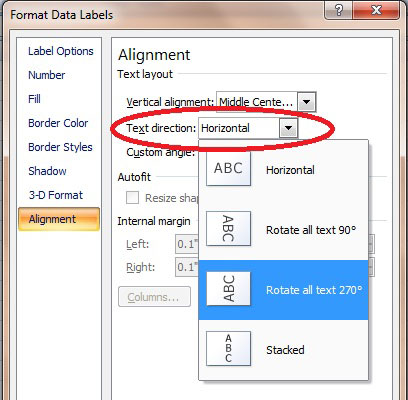
Earlier you learned how to create simple stacked column chart. Now to Add Data Labels to the chart follow these simple steps.
Step 1:- Open the chart which you have prepared. Now right click on the chart and click on Add Data Labels.
Now your chart should appear like the image at the bottom.
Step 2:- Again Right Click on the chart and then Click on Format Data Labels. A pop-up window will appear. In the pop-up window choose Label Option and check Value and Series Name check box and also click on the Inside Base radio button.
Now choose Alignment in the Format Data Labels Options, then from the drop down list of Text direction choose Rotate all text 270 degree.
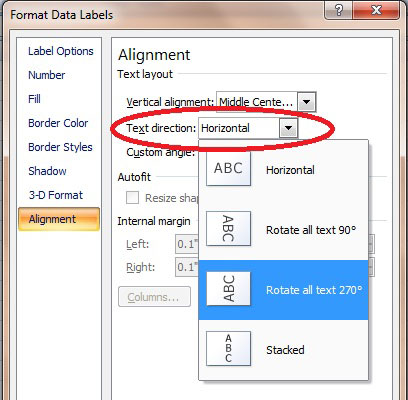
There you go. You just added data labels to your chart and the final result is this.





No comments:
Post a Comment